|
|
| |
|
| |
|
| |
Getting Started
Setting up your own Email Marketing Campaign is easy with ContactCrazy. Our
user-friendly interface gives you the tools needed to
setup your contact/subscribers lists, create an email
message and define a list of content such as tips/quotes to be
automatically inserted into your messages.
What's the first step...Sign up.
Sign up anytime and take the system for a test drive absolutely FREE!
You'll have full access to the tools available to setup your contact
sources, subscribers lists and start entering email addresses. You'll also
be able to test your email campaign message as many times as you like at no
cost until you're ready to go live with your first email message. [
GET STARTED NOW ]
FastStart Design Assistance
Our FastStart
Design Professionals can get your email campaign started quickly,
easily and customized to your exacting needs. Getting started is easy. You
provide: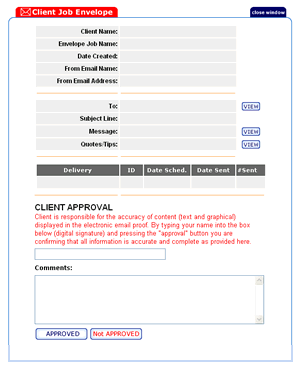
- URL of your website
- Your webmaster's email address or company contact email address
- Contacts List
List of email addresses you want to be contacted with an initial
invitation.
- Message Content, or list of tips, quotes, messages, reminders,
whatever you want to communicate to your group.
Your FastStart Design Professional will walk you through your complete
campaign before the first email goes out...
- Example of the email template and quote/tip.
HTML and/or plain text version provided as specified.
- Complete list of all contacts scheduled to receive the tips.
You will have access to delete, change or add a contact.
- Complete list of all quotes/tips content for review.
You will access to delete, change or add a quote/tip
- Respond to Email Address
You specify how your name will appear on the email and who you would
like to get any responses to the emails.
- Subject Line of Email
You specify how the subject line reads.
- Delivery Schedule
You specify/approve the scheduled delivery
[ CONTACT US ]
|
|





